Step 4: Adding sections to the list
We have three different sections that are used in the start of the game, and we can reuse these sections by adding them to our list. The sections are tagged "road section", "river section", and "trees section".
> Open Operators and find the block named "in list 'list list' add _ to the end". Drag this block underneath the "set list level sections" block. > Click on "list list" and change it to "list sections".
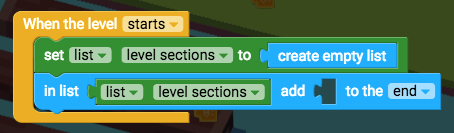
> Open Sensing and drag out "first instance by tag tag name", and rename "tag name" to "road section". > Open Sensing again and drag out "class of myself". > Replace "myself" with "first instance by tag road section".> Drag "class of first instance by tag road section" into the gap inside the "in list list level sections" block.
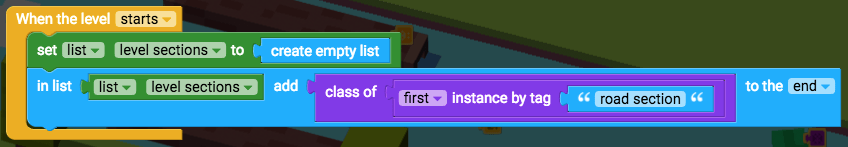
This will add the road section to the list, but now we need to add the river section and trees section.
> Right-click on the "in list" block, and duplicate it twice. Connect the duplicates below the original. > Change the tag in the duplicate blocks to read "river section" and "trees section".
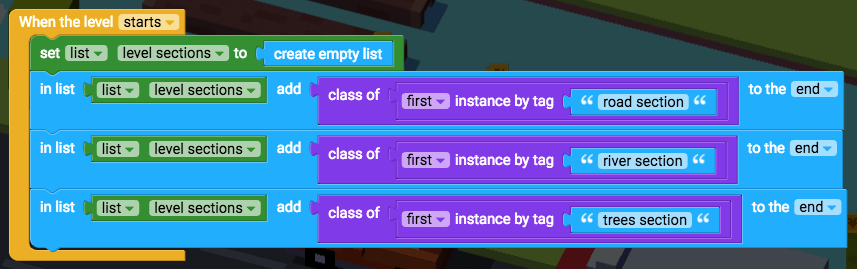
Now that our list has the three different sections in it, we can use this list to randomly create a section.