Step 1: Isaac and his apple
To start off, we need to get Isaac Newton and an apple into the game. Isaac will tell the apple to display what any fraction might look like.
Open the Marketplace sidebar and grab the Newton's Orchard pack.
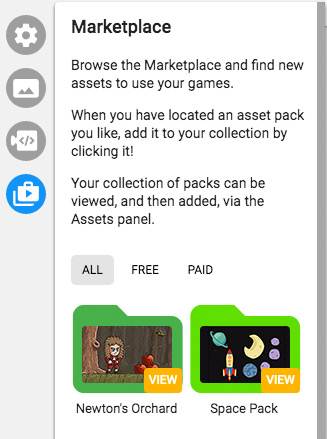
Then place Isaac in the top-left of the game, and place an apple next to him.

Now we'll add a script to the apple to allow Isaac to manipulate it. Right-click on the apple, and select Add Script.
 In this script, grab "When Created" (from Events), and also grab "Add tag tag name on myself" (from Sensing). Drag these blocks out and snap them together.
In this script, grab "When Created" (from Events), and also grab "Add tag tag name on myself" (from Sensing). Drag these blocks out and snap them together.

Change "tag name" to "apple", then click Level Editor to return to the level.

It will ask you to save the script, so make sure to save this script as "Apple".
