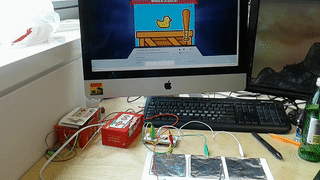Step 1: Setting up the game
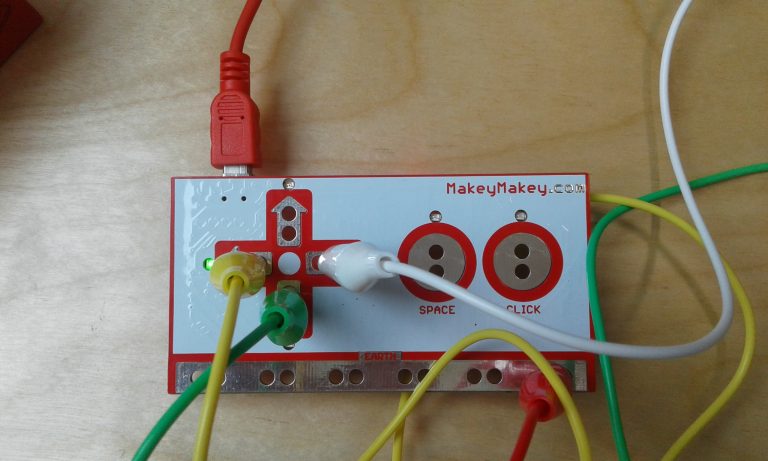
We're going to create a game like Whack-a-mole that we can control with a Makey Makey.
We'll call it "Whack-a-Duck!"
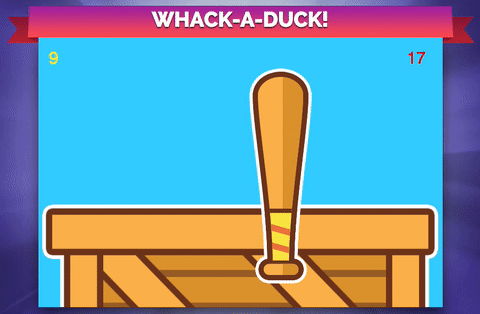
Let's get started by setting up our game. Open a new Gamefroot game, and resize it to 768 x 512. To do this, open the Game Properties sidebar (the cog icon in the top-left), and scroll down to Level Properties. Set the World Size to 768 wide x 512 high.

Then click Set Colour to change the background colour (blue looks good).

Open to the Marketplace sidebar, and open the "Cute Game Assets" pack.

Unlock these assets by clicking Add to your game.

Once you've done that, select the baseball bat (from the Game Objects sidebar) and place it in the middle of your level.

In the next step, we'll program the bat to make it swing.