Step 3: Checking for greater than ( > )
>Click on Level - 3 in the levels bar to switch to the third level.

>Press Play and select level 3. Try moving down as far as you can.
You'll notice that the chicken can move outside of the play area. We'll need to fix that, and we can use another comparative operator to do so.
>Back in your level, right-click on the chicken and select Edit Script.
We'll program the chicken to forever check how far down it has travelled, and if its vertical position is larger than the height of the game, then we'll broadcast "you lose".
>Open Control Flow and drag a new `if do` block inside the existing `forever` block.
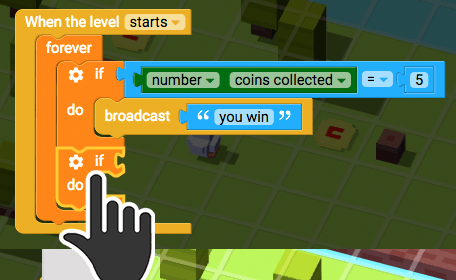
>Open Operators and drag `_=_` to connect to the new `if do` block.
>Click on = and change it to >.

>Open Variables and drag `y position of chicken` into the left side of the `_>_` block.
>Open Operators and drag `0` into the right side. Click on 0 and type in 512 (this is the height of the game).

>Lastly, grab `broadcast message` from Events, and drag it inside the new `if do` block.
>Replace "message" with "you lose"

Now the chicken will keep checking if its y position has gone past the height of the game, which means the chicken has gone beyond the bottom edge.
>Click Play and select Level 3 to test it out. You should lose when you travel too far down.
Nice one! Losing is important too. Without losing, how can we enjoy winning?
Now move on to the next step.