Step 4: Checking for less than ( < )
>Click on Level - 4 from the levels bar.
>Play the game, select level 4, and observe the car travelling along the road.
This car drives along the road and then disappears forever. We can recycle this car by making it loop back to where it started when it leaves the edge of the screen, and we can use another comparative operator to do so.
>Return to the level, and right-click on the car to edit its script.
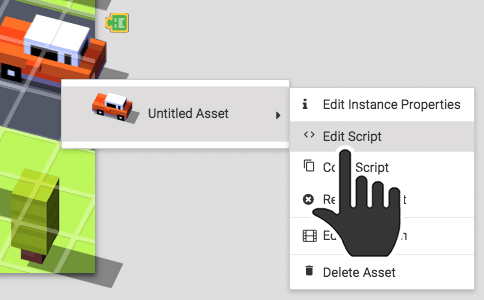
The car already has some programming to make it move, but we'll need to add a forever loop when the level starts. In this loop, we'll make the car check if its x position (horizontal) is smaller than 0, and if it is then broadcast "car loop" to make it go back to its start position.
>Open Events and drag `When the level starts` under the existing blocks.
>Open Control Flow and drag `forever` and `if do` inside the new event block. Make sure `if do` is also inside `forever`.
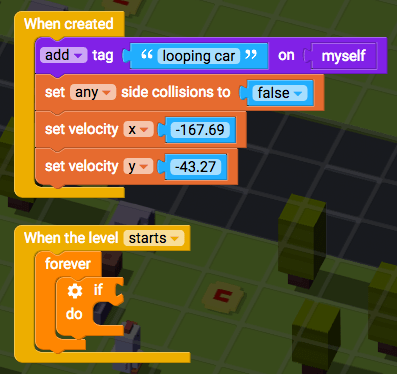
>Open Operators and drag `_=_` to connect to the `if do` block.
>Click on = and change it to <.
>Open Transform and drag `x position of myself` into the left of the `_<_` block.
>Open Operators and drag `0` into the right of that block.
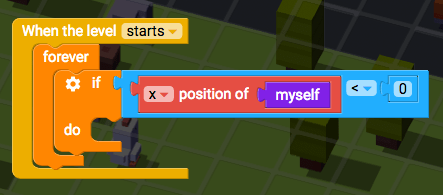
>Drag `broadcast message` (from Events) into the `if do` block. Click on "message" and type in "car loop".

>Click Play and select Level 4 to test it.
The car should now travel to the edge of the screen, and then come back again from the other side. If you've got that working, move on to the next step.