Erasing things
Did you accidentally draw something in the wrong place? You can delete things in your level by switching to the eraser tool from the toolbar.
Click on the eraser tool, and then click on anything you want to delete.
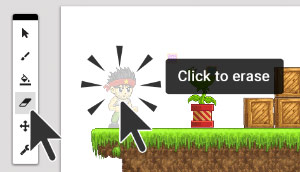
To switch back to drawing, select the brush tool from the toolbar.
Note: You can only delete things inside the currently selected layer. We'll talk more about layers in the next few steps.