Moving things
If you want to move something in your level without having to delete it and draw it again, you can use the selection tool.
Click on the selection tool from the toolbar (it looks like a mouse cursor), then click on something in your level to select it.
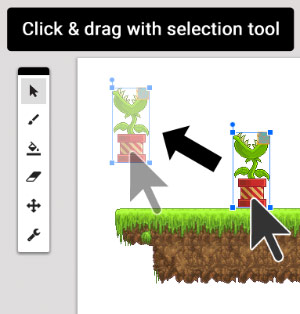
Your selected object should now have a border around it. Click and drag the object to move it to a different position.