Step 7: Debugging the sequence
> Click on Level 7 to open it. > Click Play and press Level 7 to test the game.
It's not working properly, right? These bugs are becoming an infestation!
> Close the game preview. > Right-click on the chicken to Edit its script. Here's how the buggy blocks look:
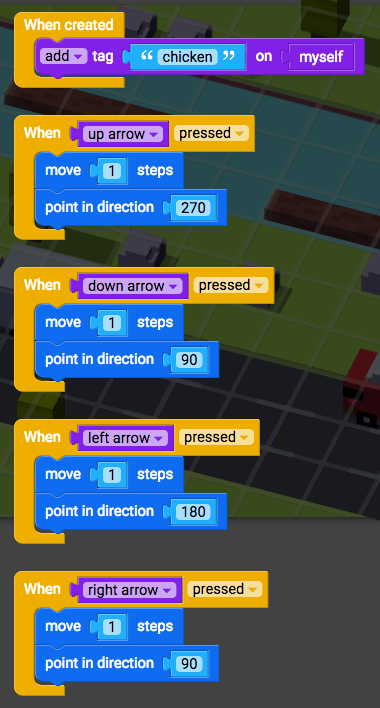
Can you figure out what's wrong with the blocks this time?
Remember. The order that blocks are in is very important, as block order determines which instructions run first.
Your job is to put these blocks in the correct sequence so that the script with run properly. Tip: Have a look at the order of the blocks in the previous steps if you get stuck.
> When you are ready, click Play to test the game. When our Chicken is happily moving about again you can continue to Step 8.
Otherwise, look back over your Script and have another go at spotting those bugs.