ingoa - yourself
You!!!!
Use the move tool to advance to step #9 ingoa.

Right-click on the icon and click Edit Script.
Enter your ingoa here.

Click the X button to save your answer. Your answer will be visible when you are playing the game.
Congratulations!
You've completed your pepeha. Click the Play button again to see your pepeha.
For this next part of the exercise, you can upload an image of yourself or use the smiley face image from the Game Objects sidebar.
First, select the User Content layer.

In the sidebar on the left, click Add Game Object. Find a photo of yourself, and select it to upload.

Then your image will appear at the bottom of the sidebar, so scroll down until you find it. Click on it, and click on the smiley face in the level to place it there.

If it is too large, click on the bottom-right corner of it, and drag it until it fits in the dotted line.
Lastly, open the Scripts sidebar.
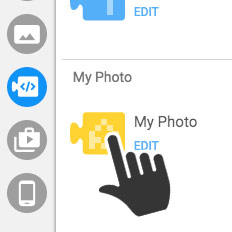
Click on the "My Photo" script, and then click on your photo in your game.

The "My Photo" script needs further programming, so we'll work on that in the next step.