Step 1
Get a character and drag it around
Grab the Physics pack (from the Marketplace) and place one of the little characters near the top left of your level. Now use the selection tool and drag the character around.
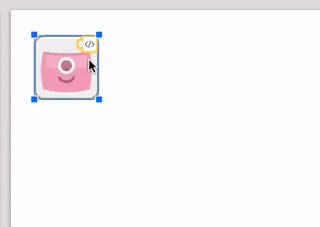
Here's how the minimap should look as you move the character around:
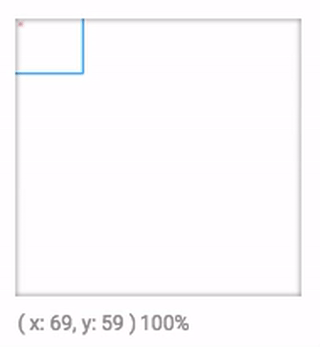
Notice the x and y numbers under the mini-map. See how they change when you move your mouse? These are the coordinates, which measure how far away this point is from the top-left corner of the level. Coordinates always have the x number first, and the y number second, e.g. 34x, 5y
The x-axis is like a horizontal ruler starting with 0 on the left. The x position of an object grows larger as the object gets further away from the start of the level on the left.
The y-axis is like a vertical ruler starting with 0 at the top. The y position of an object grows larger as the object gets further away from the start of the level on the left.