Step 2
The "Constantly" event loop
Now we need an event block to trigger the camera snapping. Think about this: when do we want the camera to snap to the character? At the moment we've got these two events: "When created" and "when the stage is pressed". If the camera snaps to the character when the character is created, it will move once at the start, and then it won't move again. If the camera snaps when the stage is pressed, you'll need to be clicking quite a lot to keep up with the character!
We need a new event block named "Constantly" which you can find under Events. As you might suspect, the constantly event block will constantly trigger any blocks that are inside it. Because the constantly block keeps repeating itself over and over, we call this a loop. Drag out the constantly block, then grab the camera snapping block and drag it inside the constantly block. Now the camera will constantly snap to the character!
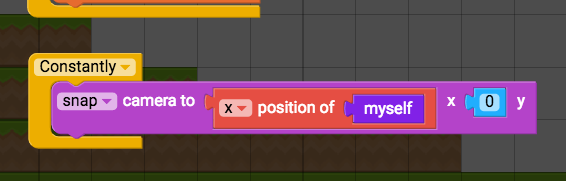
Play the game to see if it works.