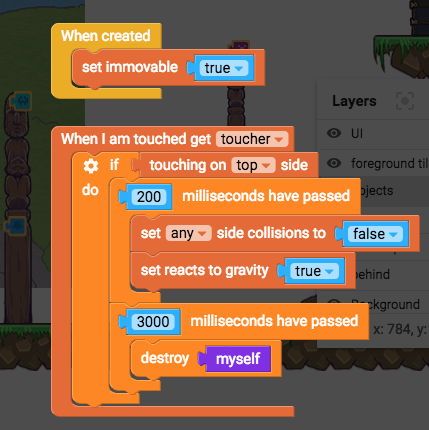Week 2: Smart enemies and obstacles
Step 1: Enemy AI Part 1
Teacher notes for Enemy AI coming soon. Please email [email protected] if you'd like an advance copy.
Step 2: Enemy AI Part 2
Step 3: Enemy AI Part 3
Step 4: Enemy AI Part 4
Step 5: Enemy AI Part 5
Step 6: Enemy AI Part 6
Step 7: Jumping on an Enemy Part 1
The most iconic platformer game, Super Mario Bros, had an enemy mushroom “Goomba” that you could only defeat by landing on its head. We can recreate this. This mechanic works well on the stoat and the possum.
First we will create a patrolling enemy that starts moving forwards, and changes direction when it touches something on its sides. When created (events) Add tag on myself (sensing) Tag it as “goomba” Set velocity x 200 (physics) Set reacts to gravity true (physics) Center anchor point of myself (transform)
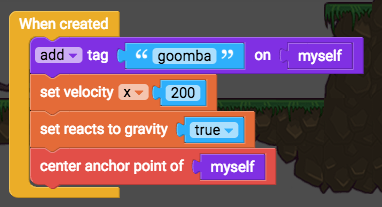
When it touches something on the right, make it flip to the left and move to the left When I am touched, get toucher (physics) If do (control flow) Touching on right side (control flow) Set scale x of myself to -1 (transform) Set velocity x -200 (physics)
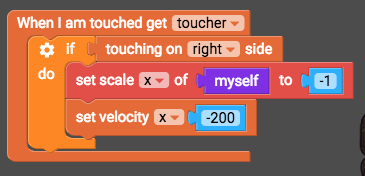
Or else if it touches something on the left, flip to the right and move to the right. Modify if block to if-else-if (click the cog icon) Touching on left side (physics) Set scale x of myself to 1 (transform) Set velocity x 200 (physics)
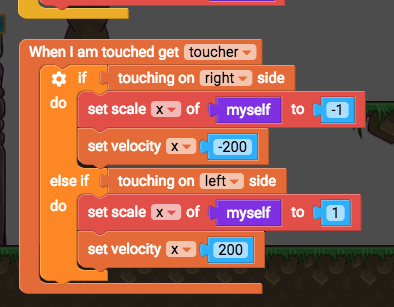
Step 8: Jumping on an Enemy Part 2
Now to make it die when it is jumped on from above: Else if touching on top side, set any side collisions to false (so that it falls through everything), set velocity y -500 (so that it flies up a bit), then in 3 seconds destroy myself.
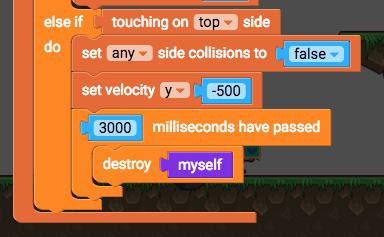
Test it out to see the patrolling enemy that can be killed by landing on its head.
Step 9: Jumping on an Enemy Part 3
One more thing - the player should die if they touch the enemy on their left and right sides. Open the player script, find the existing collision detection section (when I am touched, get toucher) Add: If do (control flow) Myself has tag (sensing) Instance toucher (variables) Check for tag “goomba” If do (control flow) Touching on left side (physics) “ or ” (operators, starts as “ and ”) Touching on right side (physics) Go to current level (control flow)
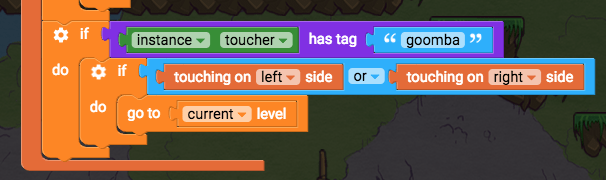
Test it out to see goomba only kill the player if the player is touched on the left or right side. Nice!
Step 10: Only colliding on top
Many platform games have platforms that you can jump through from the bottom and land solidly on top. A simple change to the collisions on each side can allow us to create objects like that. The fern trees work well with this.
Add a new script to the object When created (events) set immovable true (physics) set left side collisions to false (physics) set right side collisions to false (physics) set bottom side collisions to false (physics)
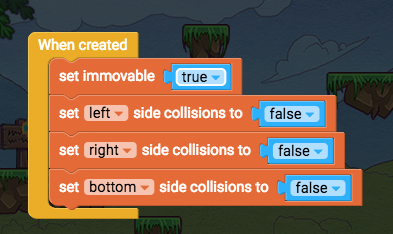
Test it out to see objects that only collide on their top side.
Step 11: Objects that fall away
Platform games often have falling platforms that only allow you to safely stand on them for a short amount of time before they plummet away. You can add this mechanic to any object you’d like to use as a falling platform. The Pou (carved wooden poles) work well for this.
When created (events), set immovable true (physics) We can detect when the object is touched on its top side and then make it fall away. When I am touched, get toucher (physics) If do (control flow) Touching on top side (physics) 200 milliseconds have passed (control flow) Set any side collisions to false (physics) Set reacts to gravity true (physics) And then after 3 seconds we will make sure the object destroys itself (so that the game doesn’t have to keep track of heaps of useless objects which will make it run slower). 3000 milliseconds have passed (control flow) Destroy myself (control flow)